www.AmboCarta.com To shuffle the cards of a pile, open the shuffle window and move your mouse above the cards to shuffle them. Click “Submit” to put the shuffled cards back on their pile.
Video Rating: 0 / 5

www.AmboCarta.com To… Continue reading
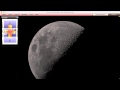
www.AmboCarta.com A pile also lets you select an action you want to perform on all cards of a pile. You can draw one or more cards from a pile, shuffle the cards of a pile, cut the cards or spread… Continue reading
www.AmboCarta.com You can have more piles if you need them by creating empty piles, and moving cards between piles and the table. You can also put a whole pile of cards on top or under any other pile.
Video Rating: 0 / 5
www.AmboCarta.com To take a card from the top of a pile, move your mouse over the upper half of the pile. Click and drag the card to the table. Drop it wherever you like. To take a card from the… Continue reading